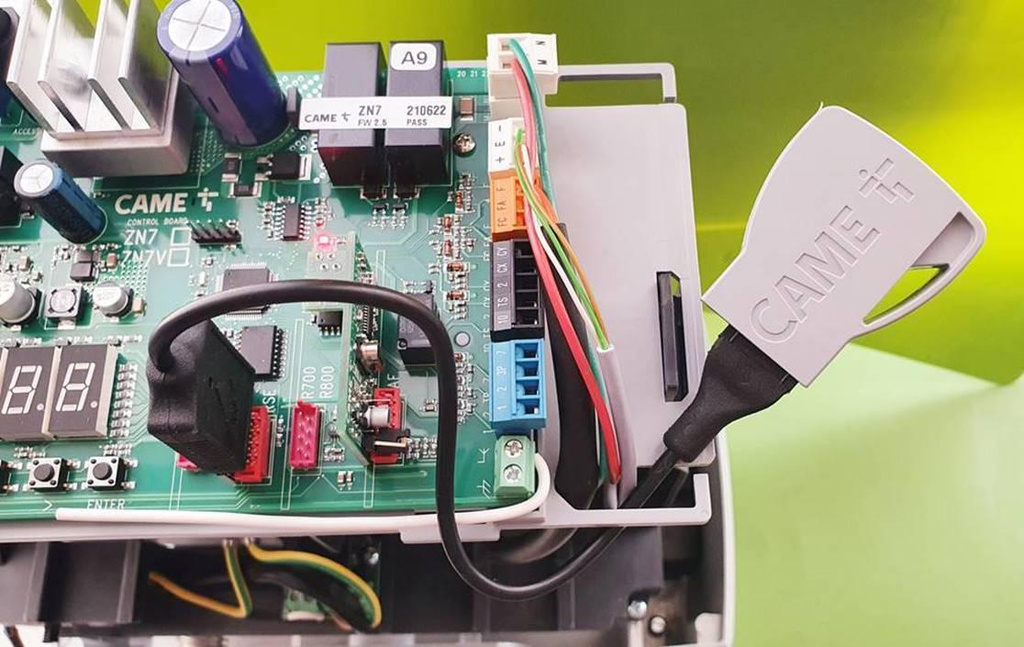- CAME KEY (806SA-0140) - WiFi/Bluetooth module for remote control of CAME drives with CRP protocol via apLication of CAME Automation. Easy configuration, support for up to 5 users, cooperation with RSE control panels (BXV, ATS, GT, BX 704/708).
Subscription products in your shopping cart
Set one delivery frequency for all subscription products in your cart every:
Subscription products in your shopping cart
CAME KEY - WiFi / Bluetooth module (806SA-0140)
Wireless communication gateway for remote control of CAME drives using WiFi or Bluetooth.
- Dual-channel WiFi and Bluetooth connectivity
- CRP protocol support - full compatibility with CAME drives
- Control via apLication of CAME Automation or CAME AutomationBT
- Quick installation and configuration in less than 2 minutes
- Bluetooth selector mode for up to 5 users
- LEDs to indicate active mode of operation
Key benefits
CAME KEY allows convenient and secure control of gate automation without the need for additional remote controls. Integration with apLmobile ication allows you to manage from anywhere, including outside the local network.
- Compatibility with Android and iOS systems
- Ability to control multiple drives in a single environment
- Automatic mode switching (WiFi / Bluetooth)
- Full integration with the CAME Connect service
Features and equipment
The device can operate as a WiFi gateway or Bluetooth selector. In WiFi mode, it connects to your home router and allows remote access via apLication of CAME Automation. In Bluetooth mode, it operates locally - ideal for areas without Internet access.
- Button to change the operating mode
- LED indicating current connection status
- Support for up to 5 users in Bluetooth mode
- Programming via user account on cameconnect.net
Application
Dedicated to CAME control panels and drives with RSE socket or compatible with CAME KEY module - including GT4/8, BX704/708, BXV, ATS24V. Ideal for gate automation systems in single-family homes and commercial buildings.
Technical specifications
| Model | 806SA-0140 |
|---|---|
| Device type | WiFi / Bluetooth module |
| Compatibility | CAME drives with CRP protocol (RSE) |
| Connectivity | WiFi 2.4 GHz, Bluetooth |
| ApLikacje mobilne | CAME Automation, CAME AutomationBT |
| Number of users in Bluetooth mode | Up to 5 |
| Operating modes | WiFi / Bluetooth (switchable by button) |
| Power supply | From the CAME drive control panel |
| Packaging dimensions | Original manufacturer's box |
Summary
CAME KEY is a reliable WiFi / Bluetooth communication module that facilitates the management of CAME drives from a smartphone, guaranteeing quick installation and full control of gate automation.
FAQ (customer)
- Q: Does it include installation accessories? A: Yes, basic mounting accessories are included.
- Q: Can it be used outdoors? A: Yes, the housing is weather-resistant.
- Q: Is it compatible with smart home systems? A: It depends on the model; most versions support integration.
- Q: How long is the warranty? A: The warranty period is 5 years.
- Q: Is it easy to install without professional help? A: It’s designed for quick installation, but a certified installer is recommended.
FAQ (expert)
- Q: What communication protocol is supported? A: It supports Modbus RTU and KNX integration.
- Q: What’s the nominal input voltage tolerance? A: ±10% of rated voltage.
- Q: Is firmware upgrade available via USB or OTA? A: Yes, firmware can be updated via both methods depending on model.
- Q: What’s the IP protection rating? A: IP65 or higher, depending on version.
- Q: Can it be integrated into an existing BMS? A: Yes, via RS-485 or Ethernet interface.
- ★★★★★ – Excellent build quality and intuitive interface.
- ★★★★★ – Works perfectly with my existing setup, highly recommended.
- ★★★★★ – Very solid and reliable performance over time.
- ★★★★★ – Great value for money, easy to configure.
- ★★★★★ – The support team was helpful during setup.
- ★★★★★ – Professional-grade product with impressive precision.
- ★★★★★ – Stable operation, no signal drops or errors.
- ★★★★★ – Integration with KNX was seamless and fast.
- ★★★★★ – Energy-efficient and durable construction.
- ★★★★★ – Performs exactly as specified, excellent engineering.